Academic Research Basics - How To Begin

Paper research can be a terribly intimidating prospect for the beginner. Following are some simple steps to help guide you to the paper writing stage:
- Start early
- Talk to your professor
- Narrow your search
- Consult with your librarian
- Use the bibliographies of others
Establish your thesis statement
A thesis is a one or two sentence summary of your paper’s main point. Developing a thesis statement is the starting point of your paper writing process.
Sometimes your topic will be given to you by your professor, and other times you have minimal guidance. Regardless of your freedom of choice, it is always a good idea to begin with a small consultation with your instructor to make sure that you’re on the right track. This can be via email, or with an in-person appointment. Your professor will most likely have some recommendations regarding topics, perspectives, and sources.
Start with the low-hanging fruit – consult your course notes, textbook, and recommended reading list for your course. You just might find some information relevant to your paper topic before you visit your library’s homepage.
If you feel completely lost, it is perfectly alright to begin with Google. Wikipedia may be forbidden as a paper source, but it is a very good place to visit to get your head around a topic. Once you have a basic understanding of your topic, then it is time to turn to your institution’s library. Some research will help you flesh out a thesis statement.
Know this: your topic will likely change as you begin your research. Sometimes you simply cannot find enough sources to give your initial topic suitable treatment, or you stumble upon a compelling article that changes your focus.
If you are having difficulty formulating a solid thesis statement, click here for some advice https://www.washingtonpost.com/blogs/answer-sheet/post/a-guide-to-writing-an-academic-paper/2012/01/18/gIQAjGCTCQ_blog.html

Sources
A general guideline is that you should have about 2 sources per page. For example, a 1500-word paper is about 6 double-spaced pages. A 1500-word paper should have about 12 sources. Another guideline is that you should have 2-3 sources for each point you make.
Your instructor or professor has probably told you that you must use academic sources including peer-reviewed articles. This means that fascinating article in Time or The Atlantic isn’t on your list of source options. Have no fear because you have the library! You also have access to your librarians. You can email, chat, phone, or make an appointment to talk to your librarian about research strategy.
Start early!
Electronic sources are usually immediately available, but occasionally you will still require a paper source. If your library does not have a copy, you can often obtain one through inter-library loan (ILL). ILL can magically bring sources you, but it takes time to physically move a book from another location to your library so that you can pick it up (and return it) locally. Count on 2 weeks minimum between request and pick-up. Nothing is more frustrating to a paper writer than to find the perfect source but be unable to use it because access to it is 2 weeks away and your deadline is 2 days away.
TIP: In the early research stage, you do not have time to read through every source to determine if it will be useful to you. To determine if an academic article is relevant, read the abstract (summary at the beginning of the article) and the conclusion. This is an efficient way to begin curating your research.
For more information regarding types of sources and source credibility and authority click here.
Searching
With experience, your library’s catalogue will become easier and easier to search. The trick is to learn how to narrow your search so that you end up combing through several dozen search results instead of several hundred.
Unless you already have a specific title or author, you will most likely begin searching with subject terms.
Boolean Basics: AND, NOT, OR
There are 3 simple Boolean search operators with examples to help you tailor your results list to the most relevant sources:
AND
In your library search box, you can use AND to limit results. It works as follows:
| Type: French AND revolution |
|---|
| This will bring you to sources that have the words “French” and “revolution” in them, not every source containing the word “revolution”. |
NOT
In your library search box, NOT will also limit your results. It works as follows:
| Type: French AND Revolution NOT American |
|---|
| This will bring you sources that contain the words : “French” and “Revolution” but not sources that also reference American (e.g. the American Revolution). |
OR
Or will broaden your results list. It works as follows:
| Type: French OR revolution |
|---|
| This will bring you results that contain information referencing “French” as well as any sources containing the word “revolution”. |
Why would you want to broaden your search? If you are having trouble finding an article that directly relates to your topic, OR can help you take a step back and see the broader scope of resources related to your topic.
Go to your library search page and try these examples and play around with your topic terms. Investing some time to learn search techniques now will save you a lot of time later.
Other search tricks
Proximity operators: “ ”
If you are using Boolean operators and finding your results list is crowded with irrelevant articles, proximity operators can help to eliminate these.
| Type: “French revolution” |
|---|
| The parenthesis will tell the search engine to only bring you sources that refer to the French Revolution, and not include all things “French” or any “revolution”. |
Truncation: *
If you are not generating a results list that seems relevant to your topic, you may be missing some sources because you are too specific in your search terms. By truncating your search terms, you are likely to generate more relevant results.
| Type: sociology |
|---|
| This will bring you sources that contain the word “sociology” |
| Type: socio* |
|---|
| This will bring you sources that contain the words: “sociology”, “sociological”, “sociologist”, “sociometry”,“socio-political”, etc. |
Wildcard: ?
In order to catch multiple spellings of the same word, you can insert a question mark into your search term. For example, if you search using the American spelling of a term, you may miss British research articles on that same topic.
| Type: humor |
|---|
| This will bring you only results containing the American spelling of “humor” |
| Type: hum?r |
|---|
| This will bring you sources that contain “humor” (American spelling) and “humour” (Canadian and British spelling) |
Synonyms
This trick requires a little creativity on your part, but it can help you to access more relevant sources on your topic.
| Type: government |
|---|
| University of Calgary Library results: 12,951,881 |
| Type: government regime authority system dominion |
|---|
| University of Calgary Library results: 21,111 |
These two different searches will generate two very different results lists and using synonyms will focus your list more than using a single search term, as you can see in the two above search results examples.
This is not an exhaustive list of search tools, but it is enough to get you started on your research, and become familiar with what your library’s resources.
Databases
Your library has access to many sources that are organized into databases. Different databases contain access to different types of sources and different disciplines. Knowing the appropriate database to search can help you get to the best sources more quickly than a general search in your library’s home page search box.
Somewhere near the search box, or in a pull-down menu you will find a list of e-resources, or databases. For example:
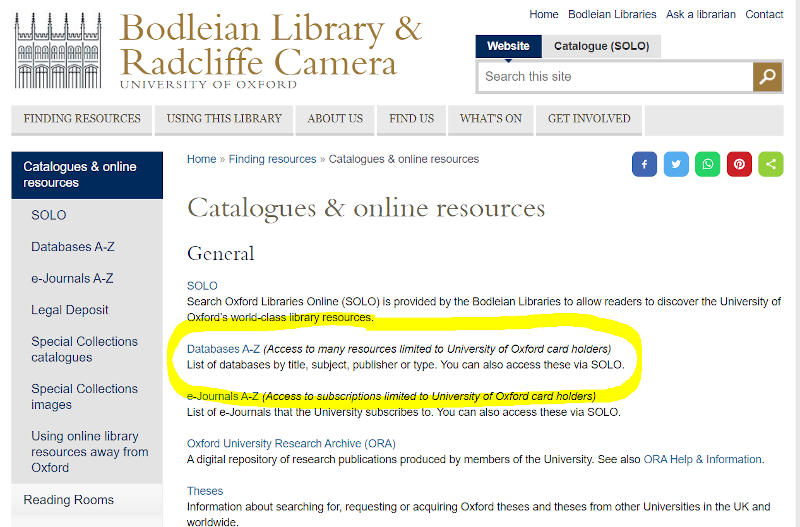
Oxford University. (2020). Bodleian Libraries [screen capture]. Retrieved July 12, 2020 from https://www.bodleian.ox.ac.uk/
Sometimes you will have to click on “advanced search” to access a list of your library’s databases.
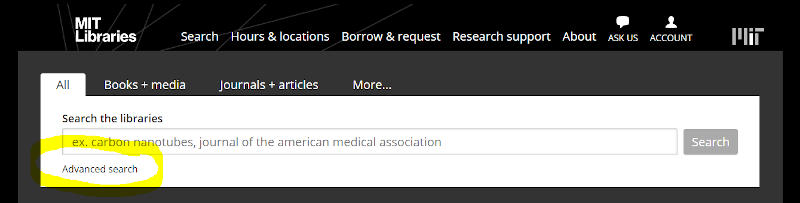
Massachusetts Institute of Technology (2020). MIT Libraries [screen capture]. Retrieved July 12, 2020
from https://libraries.mit.edu/#search-all
Following are some examples of popular databases:
- ABI/Inform (economics, business)
- Academic Search Complete (multidisciplinary)
- Art & Architecture Source (fine and commercial arts)
- Business Source Complete
- CINAHL (nursing and biosciences)
- ERIC (education)
- JStor (multidisciplinary)
- PsychINFO
- Web of Science
A free resource that should not be overlooked is Google Scholar. Google Scholar provides open access (free and copyright compliant) to academic articles. A useful feature of Google Scholar is that it can show you who has cited an article, which can lead you to other authors who’s work may be precisely on your topic.
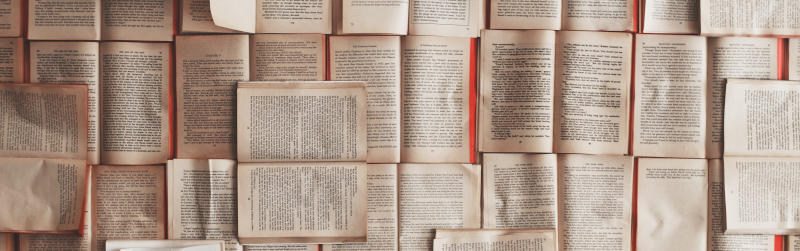
Tomasso, P. (n.d.). Open Book Lot Photo [photograph] Retrieved on July 12, 2020 from https://images.unsplash.com/photo-1457369804613-52c61a468e7d?ixlib=rb-1.2.1&auto=format&fit=crop&w=1050&q=80
Bibliographies
Once you have found a source that appears relevant and useful, always review that source’s bibliography. You can take advantage of other’s research while conducting your own.
Your library may also have shortcut databases available to you, such as Oxford Bibliographies Online. You should always complete your own searching, but an organized list of bibliographies is an excellent place to begin. You will not find full-text articles, but you will be able to get a good idea of what has been published on your topic.
TIP – Wikipedia articles can have excellent bibliographies.
Take notes
Keep track of all your relevant search results. Note the bibliographic information of each source: author, title, publisher, publishing date, URL. You will need these for your citations when you begin writing (For help with citation basics read this post.
There are several free research tools that can help you record and organize your sources. They take some time to download and learn but can be very helpful. For example:
TIP - When using any citation generator, (including those that are part of your library’s search software) ALWAYS check the citation against a style guide such as Perdue Online Writing Lab (https://owl.purdue.edu/owl/purdue_owl.html). There are often errors, such as missing dates, or bibliographic data in the wrong order.
Compiling research notes will help you in your next stage of paper writing - your outline. Take a look at my article on research paper outlines for more information.
Good luck!